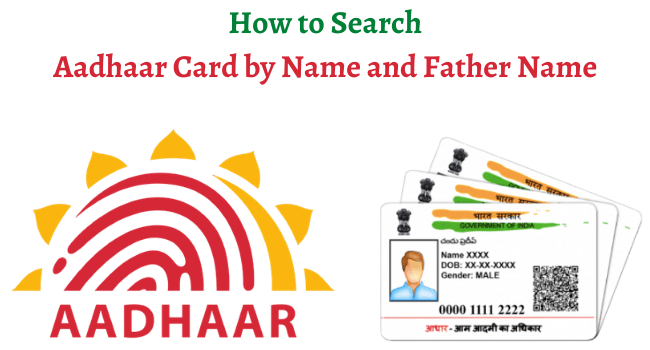Aadhar Card Search by Name: When you apply for Aadhar card, you get an acknowledgment slip that contains the Enrolment ID. This enrolment ID can be used to track the status of the Aadhar card generation. When you apply for updating details in your Aadhar card, you get an update request number on the successful submission of the application.
The URN can be used to track the update status of the Aadhar card. You can check your Aadhar status by using your Enrolment number, Name and Date of Birth. The enrolment slip contains 14 digit enrolment numbers with time & date of enrolment.
In case you forgot or lost the Enrolment Number, you should contact the nearest Aadhar card center with your ID proof. You can also retrieve your Enrolment Number online by using your Name and Mobile Number.
Contents
- 1 Aadhar Card Search by Name
- 1.1 Check Aadhar Card Status by Name:
- 1.2 Follow the below steps to search Aadhar card by name:
- 1.3 Aadhaar Card Eligibility:
- 1.4 How to Enrol for Aadhaar?
- 1.5 Check Status of Aadhaar Application Online:
- 1.6 Aadhaar Services:
- 1.7 Verify Aadhaar Number:
- 1.8 Verify mobile number or email registered with Aadhaar:
- 1.9 Retrieve your Aadhaar number:
- 1.10 Note:
Aadhar Card Search by Name
Check Aadhar Card Status by Name:
Usually, when you want to check the status of your Aadhar card, you need your enrolment ID or Aadhar card number. But in such a case when you have lost both of your enrolment ID and Aadhar card number, you can still check the status of your Aadhar card by entering your personal details.
Follow the below steps to search Aadhar card by name:
- Visit the official website of the Aadhar card.
- https://uidai.gov.in and click Retrieve Lost UID/EID under Aadhar Online Services – Aadhar Enrolment section.
- There you will have two options from the first page, to retrieve lost Aadhar Number (UID) and Enrolment Number (EID).
- You are required to fill the details of you such as Name, Email id, Date of Birth.
- After that, enter the security code by entering the Captcha code. And then click on Verify OTP button.
- One Time Password (OTP) will be sent to the registered mobile number or Email id. Submit OTP and click on verify OTP button.
- The Aadhar Enrolment Number will be sent to your Email Address or via SMS to the registered Mobile Number.
- Now you have Enrolment ID so you can easily check the status online.
If you are facing any problem occurs during the Aadhar Card Status, then you have to contact to the Aadhar Card Toll-free number by which they can be able to get information about the Aadhar Card.
People are used to getting every facility and services from the Aadhar Card by which they are used to provide Government jobs for them. The government nowadays is used to provide Jan-Dhan-Yojana to the people of India by which everyone is used to settle down with many job activities to earn their living.
Aadhaar Card Eligibility:
The eligibility criteria for an Aadhaar card is as follows:
- All Indian citizens can apply for an Aadhaar Card.
- NRIs (Non-Resident Indians) who have lived in the country for an ongoing duration of 182 days can apply.
How to Enrol for Aadhaar?
The Aadhaar application process can be done from any authorized Aadhaar Enrolment Centre/ Permanent Enrolment Centre. You will find a comprehensive list of current Aadhaar Enrolment Centres on the UIDAI website.
The UIDAI has also approved over 10,000 post offices and bank branches to serve as Permanent Enrol Centers in an attempt to simplify the enrollment process. To complete the enrolment phase, applicants should follow the 3 basic steps mentioned below:
- Step 1: Locate the nearest Aadhaar enrolment center.
- Step 2: Fill up the application form and request the necessary documentation.
- Step 3: Full biometrics and obtain accreditation.
For applicants who do not have the required documents, UIDAI has arranged the following methods of registration:
- Head of Family (HoF) based application:
The Head of Family (with a valid Aadhaar) may submit documents proving his / her relationship with the applicant under this enrolment process. Upon successful verification of these details, the applicant’s enrolment will then be processed.
- Introducer-based application:
For situations when the claimant has no clear proof of identification or address papers, the enrolment procedure may be facilitated by an Introducer approved by the Registrar. You may contact the Introducer via the Aadhaar Enrolment Centre.
Check Status of Aadhaar Application Online:
Applicants wishing to check their Aadhaar application status may do so through the official UIDAI website. You may need to note your registration number, which can be located on the acknowledgment slip after you have submitted your application.
Aadhaar Services:
The UIDAI has made available various services relating to Aadhaar processes and features to make the Aadhaar process more transparent and streamline. Below is a brief summary of each of these:
Verify Aadhaar Number:
Applicants may test if their Aadhaar card is working or has been disabled as follows:
- Visit the website of UIDAI, and press on the line ‘My Aadhaar.’
- Click on the tab ‘Verify Aadhaar Number,’ and enter your Aadhaar number along with the CAPTCHA protection.
- Your current Aadhaar Card status will appear on the screen.
Find a comprehensive guide to Verify Aadhaar Number.
Verify mobile number or email registered with Aadhaar:
It is advisable to provide an email address and mobile number when applying for an Aadhaar card as it makes it easier to get updates on services. As a candidate, you may also obtain alerts remotely about new functionality or details relevant to your Aadhaar. Follow the measures mentioned here to test your Aadhaar Mobile Number or Email Address.
Retrieve your Aadhaar number:
UIDAI has streamlined the recovery method whether you have forgotten or damaged your Aadhaar Passport. You may electronically download your Aadhaar Passport, VID, or EID by following the steps described below.
It’s important to remember that accessing Aadhaar details allows you to have a mobile number registered.
Note:
It is important to keep your enrolment ID and Aadhar card number safely. If you lose your Aadhar card, you can retrieve it using the instructions given above, but make sure that you have the registered mobile number with you because the registered mobile number given for Aadhar card is mandatory.
Also, link your Email id to Aadhar card to avoid any further inconvenience. If you lost your mobile, Email id will help you to track your Aadhar card status.