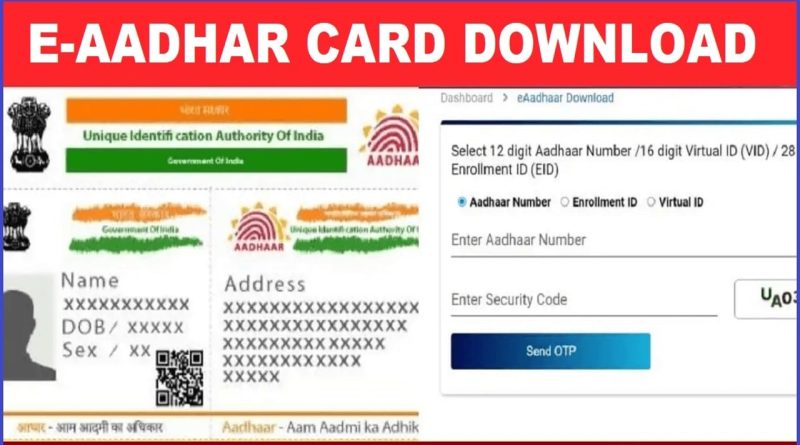Aadhar Card Download with Aadhar Number [Complete Guide]
Aadhar Card Download with Aadhar Number: The twelve digits unique identification number issued to the citizens of India by the Unique Identification Authority of India (under the Government of India) in 2009 is the Aadhar Card.
This card is one of the most vital documents of Indian citizen so as to provide them with a universal identification number and so, this is linked to all the official documents of an Indian citizen. There is no age limit for getting an Aadhar Card – all people starting from a newborn to a senior citizen, everyone can avail the facilities of an Aadhar Card.
Initially, when it was launched in 2009, not many people were comfortable with the data providing and data verification processes, and there were certain technical issues as well. And Aadhar Card was manually handed over to the applicants back then – probably to the head of the particular household.
Contents
Aadhar Card Download with Aadhar Number
But today, UIDAI has launched an E-Aadhar portal which provides the provision of downloading Aadhar card online after going through the registration process. This is a rather simple and effective measure, thus allowing easy access for the applicants.
However, not many people are aware of the process of downloading their Aadhar cards. So, here we will be giving you the steps to download your Aadhar Card.
You can download Aadhar Card by using your Aadhar Number in a simple and free of cost manner by just following the steps mentioned below.
- While registering for your Aadhar Card, you get an acknowledgment slip when you apply. This slip will have your reference details such as UID, EID, enrollment number and timestamp. Preserve this slip in a safe place.
- Then to download the Aadhar Card using Aadhar Number, go to the UIDAI website www.uidai.gov.in
- Then you will have to navigate to the section ‘Aadhar enrolment’ which can be found under ‘Aadhar online services’.
- Then you have to click on the ‘Download Aadhar’ option.
- Upon doing this, you will then be redirected to another page and you will reach the page http://eAadhar.uidai.gov.in/
- Then you have the option to select the option depending upon whether you have EID or UID.
- Then you have to enter the EID or UID in the space provided.
- Thereafter, you have the option to enter your personal details like your name, Pin Code, mobile number and the page specific Captcha code.
- Then, click on the option ‘Get One Time Password’
- You will then receive an OTP on your registered mobile number. This is for validating your phone number.
- Enter the OTP received on your phone so as to validate your request and then you can click on download.
- After you finish doing this, the Aadhar card will be shown on the computer screen. The card will be available for you in PDF format and it will be password protected as well.
The password is the Pin Code of your residential area which you mentioned in your Aadhar registration steps. Just ensure that your computer must contain the Adobe PDF Reader installed in it. Otherwise, you might not able to open or access the file due to lack of availability of a PDF Reader in your device. (Aadhar Card Download with Aadhar Number 2022).
The 12-digit unique identity, Aadhaar, was declared constitutionally valid by the Supreme Court a couple of years ago. According to the apex court verdict, Aadhaar has to be mandatorily linked with PAN, you also need to quote it while filing your income tax returns (ITR), applying for new PAN card and to avail various subsidies from central and state governments.
After applying for an Aadhaar card, if your Aadhaar number has been generated, you can download it in PDF format from the Unique Identification Authority of India’s (UIDAI) website. According to UIDAI, an Aadhaar card downloaded (or e-Aadhaar) from UIDAI website is a valid proof of identity. It has said that an e-Aadhaar should be treated on par with a printed Aadhaar letter.
What are the different methods to Download Aadhar Card?
Aadhar Card Download is an choice given by UIDAI to download Aadhar Card as it is created or as required at any time. Downloading Aadhar Card through UIDAI portal is free and the download process is also quite easy. There would be the amount of cases where you miss an Aadhar or don’t hold Aadhar card if necessary or for some other reason, you can immediately access it from the official Aadhar website i.e. UIDAI.
What are the Information Needed to Download Aadhar Card?
In order to download the Aadhar card using UIDAI options, Aadhar Card download as specified in the above methods will require certain details to be given. Users simply have to follow the steps given below under-category according to their convenience and the specific information required for downloading the Aadhar card is described below.
- Aadhar Number/VID Number/Enrolment ID.
- Full Name.
- Pin Code.
- Registered Mobile Number (Generated OTP will be sent to the registered mobile number).
How to Download Aadhar Card using Enrolment ID?
You may access Aadhar Card from the official website of UIDAI using the Enrolment ID that will be present in the acknowledgment slip issued during the enrolment process. The measures below will allow the applicant to access Aadhar with ease.
2. Choose the “Download Aadhar” option from the Aadhar Enrolment menu that appears on the tab.
3. Choose “I have ID for registration”.
4. This proceeds to the e-Aadhar page where the applicant has to provide in the respective blank spaces the Enrolment ID, full name, pin code and captcha image.
5. If you have a mAadhar then in “Do you have TOTP” you should test “Yes,” otherwise simply click on “OTP order”
6. The OTP would be received in the mobile number registered with the applicant. If the OTP is not received or the OTP time-validity expires, press the button “Resend One Time Password.”
8. E-Aadhar shall be transferred to the applicant’s machine in PDF format.