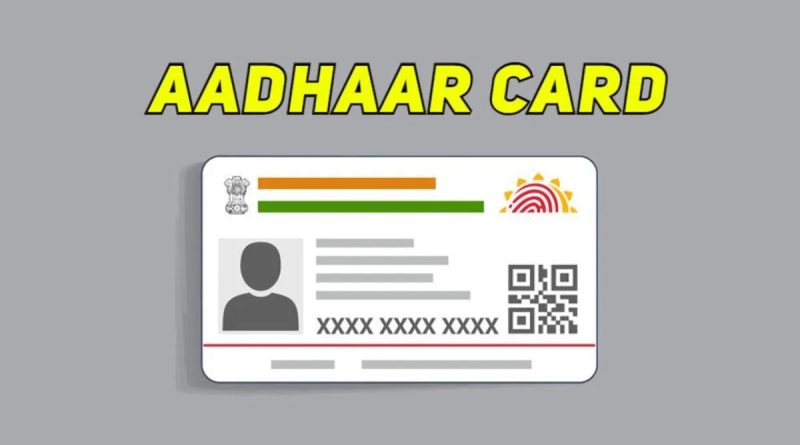About Aadhar Card: Status, Download, Reissue, e Aadhar and More
About Aadhar Card: In 2009, the government of India launched an initiative to provide unique identification numbers to the citizens of the country so that they can use this identification number in all their official formal and business documents for their transactions and identity proof across the country. This came to be known as the Aadhar Card.
Aadhar card is the twelve digits unique identification number issued to the citizens of India by Unique Identification Authority of India (under the Government of India) in 2009.
About Aadhar Card
This card is one of the most vital documents of an Indian citizen so as to provide them with a universal identification number and so, this is linked to all the official documents of an Indian citizen. There is no age limit for getting an Aadhar Card – all people starting from a newborn to a senior citizen, everyone can avail the facilities of an Aadhar Card.
Aadhar Card has an official website where all the details of the same can be found and that site is also controlled by the Unique Identification Authority of India.
You can check the site at www.uidai.gov.in. In the paradigm shift towards a wholly digital India, the Aadhar Card is playing a vital role in the Know Your Customer (KYC) initiatives of various online payment platforms like AmazonPay and PayTM.
In addition to that, it is also mandatory information across all educational and business institutions because it helps in maintaining a unique record for every individual.
The process of registration of Aadhar Card involves many biometric tests to store a person’s biometric data for identification and it also involves rigorous data entry and data verification processes starting from the nitty-gritty like all the basic details such as name, address, pin code, phone number, blood group and so on. This is manually done in Aadhar Enrollment Centers across all cities.
Initially, in 2009, not many people were comfortable with the data providing and data verification processes, and there were certain technical issues as well. And Aadhar Card was manually handed over to the applicants back then – probably to the head of the particular household.
But today, UIDAI has launched an E-Aadhar portal which provides the provision of downloading Aadhar card online after going through the registration process. This is a rather simple and effective measure, thus allowing easy access for the applicants.
Also, most people make some or the other error in filling their Aadhar Card details. So, the Unique Identification Authority of India has made it easier for people to get their Aadhar card updated or corrected both online and offline. The online portal has a correction form which is to be filled online and the offline method involves a postal system to mail the correction form to the Aadhar Offices.
That being said, it is very important to keep in mind that Aadhar Card is one of the most important documents for an Indian citizen, and hence, it is your sole responsibility to safeguard your Aadhar card, else it might be misused by hackers who might steal your information.
So, even while updating any detail of your Aadhar Card, you need to ensure that you don’t share the details and the EID, UID or OTP in any case, with any third party person or vendor so that you can keep your details safe.
India’s Unique Identification Authority (UIDAI) has launched a new pilot-based service on its website that allows people to order a reprint of their Aadhaar card after paying a nominal fee.
This service would be of benefit to those Aadhaar card holders who have lost or misplaced their Aadhaar cards and are unable to use the UIDAI website e-version.
If you misplaced your Aadhaar card earlier you couldn’t get it repressed. You also had to access the e-version from the UIDAI website and show it as suitable evidence of identification. Now as per the UIDAI website, by charging a nominal fee of Rs 50 (including GST and speed post charges) one can have his / her Aadhaar card reprinted. The replicated Aadhaar letter is sent to India Post within 5 working days to be sent via speed post to your registered address.
Your mobile number must be recorded with the Aadhaar database as a one-time password (OTP) will be sent to that number to order your Aadhaar token. However, if no mobile number is registered with your Aadhaar number, you may be able to reproduce your Aadhaar card via an unregistered number, but you will not be able to preview the details.
Here’s a step-by-step guide on how to get your Aadhaar card reprinted:
Visit the Website of UIDAI, www.uidai.gov.in.
Select ‘Order Aadhaar Reprint (Pilot Base)’ under the Aadhaar facilities.
On the computer screen,a new window opens. You will be asked to enter your 12-digit Aadhaar number and security code, or 16-digit VID number. If the mobile number is not listed in UIDAI’s database against your Aadhaar code, then click the box to signify this.
Click on ‘Return OTP’ if the mobile number is listed against your Aadhaar account.
An OTP will be sent to your mobile phone, registered. Remember this OTP is only valid for 10 minutes.
Join the OTP and click the ‘Terms and Conditions’ box to accept. Select Send tab.
When you have entered the right OTP, you should be able to test your Aadhaar information (only if the telephone number is listed in the Aadhaar database).
Test how the Aadhaar data on your computer screen match correctly. Should the information reported on your computer screen be incorrect or lacking, you would need to visit the Aadhaar Seva Kendra nearest to get the information corrected.
Click on ‘Make Payment’ option after the Aadhaar details are checked. The payment portal will be routed to you.
As per your convenience, you can make the payment by credit card, debit card, Net banking, or UPI. Rs 50 will be paid for reimprinting the Aadhaar wallet. Enter the specifics of the invoice and press ‘Pay Now.’
When the payment is completed there would be an acknowledgment on your phone. The acknowledgment slip can also be saved. A notification with the service request number (SRN) will be sent to your registered mobile phone.