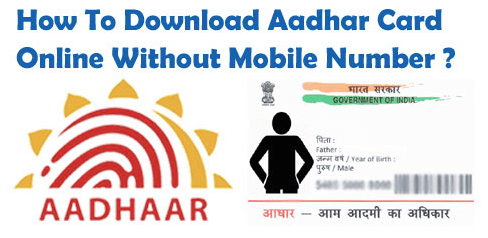Downloading Aadhar Card without Mobile Number [Step By Step]
Downloading Aadhar Card without Mobile Number: The twelve digits unique identification number issued to the citizens of India by the Unique Identification Authority of India (under the Government of India) in 2009 is the Aadhar Card.
This card is one of the most vital documents of an Indian citizen so as to provide them with a universal identification number and so, this is linked to all the official documents of an Indian citizen. There is no age limit for getting an Aadhar Card – all people starting from a newborn to a senior citizen, everyone can avail the facilities of an Aadhar Card.
Contents
Downloading Aadhar Card without Mobile Number
Initially, when it was launched in 2009, not many people were comfortable with the data providing and data verification processes, and there were certain technical issues as well. And Aadhar Card was manually handed over to the applicants back then – probably to the head of the particular household.
But today, UIDAI has launched an E-Aadhar portal which provides the provision of downloading Aadhar card online after going through the registration process. This is a rather simple and effective measure, thus allowing easy access for the applicants.
However, if you need to get your Aadhar Card without using your mobile number, you will have to find an alternative to the online E-Aadhar portal. Not many people are aware of the process of getting their Aadhar cards without using mobile numbers. So, here we will be giving you the steps to download your Aadhar Card even without using your mobile number.
- You can get your Aadhar Card without using your Mobile Number in a simple and free of cost manner by just following the steps mentioned below.
- You have to visit the nearest Aadhar Centre with your Aadhar number which you might have received during the time you are applying for the card
- You will only have to provide the requisite bio-metric details verification like thumb verification, retina scan, and the rest which are necessary for getting an Aadhar Card.
- You might also have to carry your other identity proofs like a PAN Card, driving license and an identity card.
- There must be a representative at the center and the person concerned will give a print out of the Aadhar card.
- A normal paper version of the card will charge you roughly Rs. 50, while the PVC version will cost you Rs 100.
So, basically, without using the registered mobile number, you cannot possibly get your Aadhar Card online. You can follow the above-mentioned steps to get Aadhar Card without using mobile numbers.
In addition to that, you can go to the nearest printer’s shop and get a scanned copy of your Aadhar Card mailed at your email ID so that you have it in a PDF version too. This saves you from any hassles you might face in the online Aadhar Card download process regarding the password, mobile number, and EID or UID codes. Thus, this method is cost-effective and time-efficient.
But it requires a lot of manual involvement rather than sitting in the comforts of your home and getting your Aadhar Card.
Aadhaar card: Easy steps to download:
Aadhaar is one of the most significant identification documentation for an Indian person to benefit from any of the benefits of the policy. Aadhaar serves as both an identification and address proof one-stop solution. The number of Aadhaar written on the front of an Adhaar car is the 12-digit number issued by the Union Identificatory Authority of India (UIDAI). It’s easy to access and print your e-Aadhaar when you sign up for the Aadhaar card by heading to the nearest Aadhar location.
Download E-Aadhaar with Aadhaar number:
It might not be as hard as other people assume when you access and print your E-Aadhaar. You just have to take fast measures.
Step 1. You can first visit the official website of the Indian Union Recognition Service (UIDAI) – https://uidai.gov.in/
Step 2. At the top left of your computer, in the first tab, you can see a subscription to ‘Download Aadhaar’ on the top right of your computer below the Unique Identification Authority of India icon.
Step 3. You would be picked from the ‘I have’ list, if it is not clicked.
Step 4. Enter your Aadhaar code, which is 12 digits. If you choose to not reveal the complete numbers of the Adhaar number you pick the Masked Adhaar choice.
Step 5. Click on “Return OTP” to get your registered mobile number with a single password Enter Captcha Verification code, then.
Step 6. Enter the OTP received on your mobile number.
Step 7. Click ‘Verify And Update’ and complete the survey below the OTP to print your eAadhaar passport.
Download Aadhaar by name and date of birth:
Step 1. Visit the https:/resident.uidai.gov.in/find-uid-eid Aadhaar website.
Step 2. Enter your name, email or mobile number, and the security code of your registration account.
Step 3. Click the “Send OTP” button.
Step 4. Enter the obtained OTP on your mobile number and press the “Test OTP” icon.
Step 5. On the screen, notification is shown to remind your registered mobile phone of the Aadhaar phone.
Step 6. When your Aadhaar identification number is provided on your mobile phone visit the official UIDAI e-Aadhaar website.
Step 7. Click “I have Aadhaar” option.
Step 8. Enter Aadhaar registration number, full name, pin code, captcha image.
Step 9. Click “Request OTP”.
Step 10. Your cell phone should earn an OTP. Join this opt-in and press “Download Aadhaar”.
With or without your mobile number, you can access Aadhar App.
For you should have an enrollment number without a mobile number which you got at the time you registered for Aadhar.
Only go to the UIDAI website and press the Registration Number button in lieu of the telephone number page.
You can have it if you have no identification number by giving Aadhar number and other information in 1947.