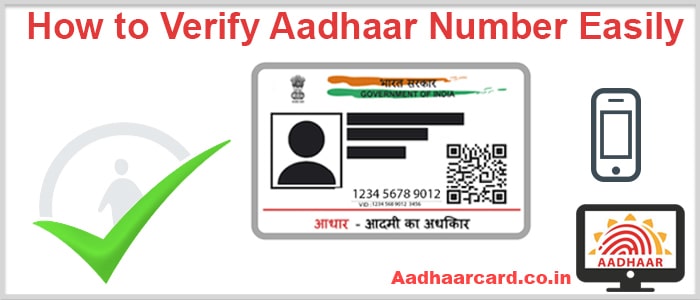Aadhaar Verification: How to Verify your Aadhaar Number Easily [Updated]
Do you want to Verify Your Aadhaar Card?
Then you are in the right place.
Verification of Aadhar is a process by which you can Check if your Aadhaar number is valid or not deactivated.
You must check your Aadhar verification and ensure that your Number is Activated.
As with a Deactivated Aadhar number you will not be able to enjoy certain benefits that require your Aadhar Number/Card.
Now I will tell you how You can Verify Your Aadhaar Card Number Easily.
Without further ado, let’s get started.
Contents
Steps on How to Verify your Aadhaar Card Number Easily
1. Head over to UIDAI official Website.
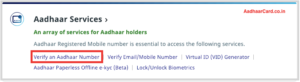
2. Click on Verify Aadhaar Number, and you will be redirected to a new page.
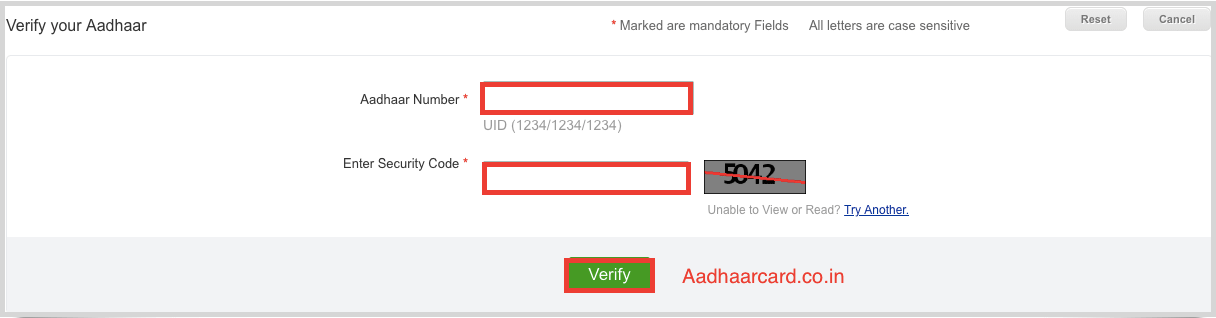
3. Enter your Aadhar Number, Security Code and click on Verify Button.
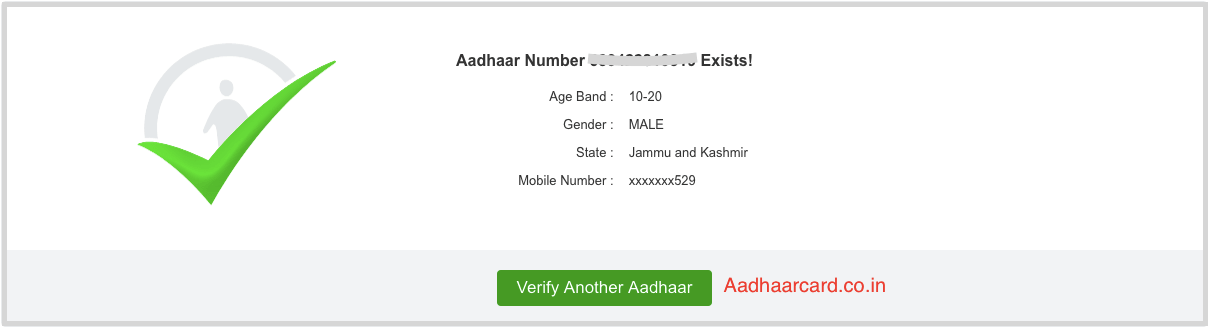
5. If your Aadhaar Number is Verified, then it will show a message like Aadhaar Number Exists.
Congratulations as Your Aadhaar Number is Verified, Now you must also Verify your Email/ Mobile Number in Aadhaar.
The Above Video will help you with the process.
If your Aadhaar Number is Inactive, then you will receive a message saying “Invalid Aadhaar Number.”
In that case, Visit the nearest Enrolment Centre along with your Aadhaar Card to Activate it.
You can Follow this Guide to Find your nearest Aadhaar Enrolment/ Update Centres.
How to Check if your Aadhaar Card is Deactivated.
Your Aadhar Card can be Deactivated for various reasons like a mismatch in Biometric Data or Supporting Documents.
You should always check your Aadhaar number Verification as you cannot Enjoy a service which requires your Aadhar number.
Now I will tell you how to check if your Aadhar is Deactivated or not.
So without further ado let’s get started.
1. Head over to UIDAI official Website.
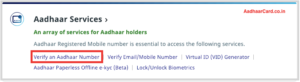
2. Click on Verify Aadhaar Number, and you will be redirected to a new page.
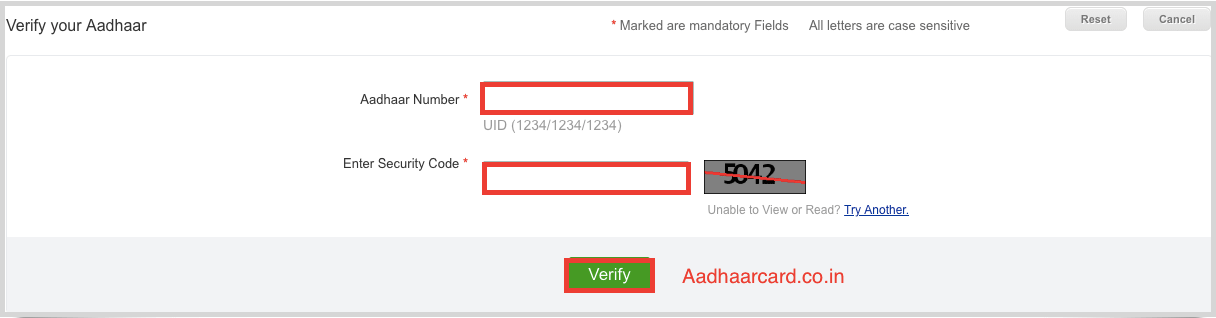
3. Enter your Aadhar Number, Security Code and click on Verify Button.
5. If your Aadhaar Number is Verified, then it will show a message like Aadhaar Number Exists with a Green Tick Mark.
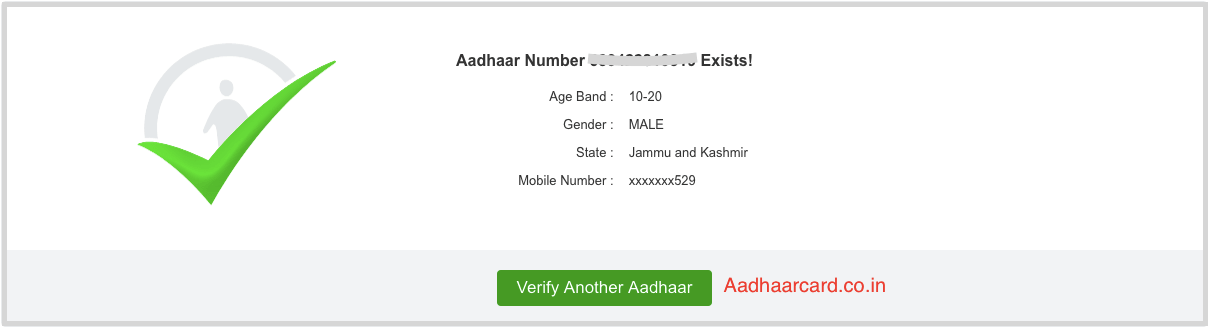
But if it shows that your Aadhaar Number is Inactive, then you have to Visit the nearest Enrolment Centre along with supporting documents for Activation.
Note – Without Activation, you will not be able to Enjoy Certain Services that Requires your Aadhaar Number/Card.
You can Follow this Guide to Find your nearest Aadhaar Enrolment/ Update Centres.