How to Verify your Email and Mobile Number in Aadhaar Easily [Updated]
Do you want to Verify your Email and Mobile number in Aadhar Card?
Then you are in the Right place.
Verification of Aadhar Email/Number is used to verify your Email Address and Mobile Number that you declared during the Enrolment Process.
It is an important thing to do to ensure that your Email and Mobile number is always connected to your Aadhar Card.
But How Will you do that?
Well, Today I will tell you how you can Verify your Email and Mobile Number Easily. It is recommended if you Verify both of them.
Contents
How to Verify Email Address in Aadhaar Card
Verification of Email Address is used to verify your Email Address that has been declared during Enrolment or Update request.
Email Address Verification in Aadhaar is an essential factor to ensure that your Email is connected to your Card.
So without further ado, let’s get started.
1. Head Over to UIDAI Official Website.
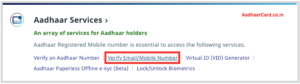
2. Click on Verify Email/Mobile Number located under Aadhaar Services section which will redirect you to another Page.
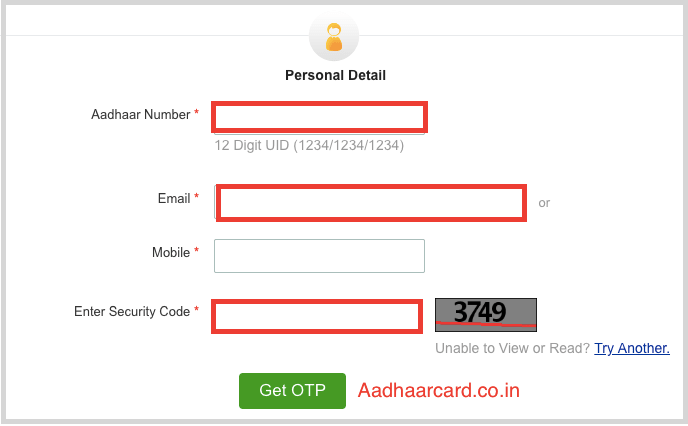
3. Enter your Aadhaar Number, Email Address and Security Code in their Field.

4. Click on Get OTP and an OTP will be sent to your registered Mobile Number.

5. Enter your OTP and click Verify OTP which will redirect you to another Page.
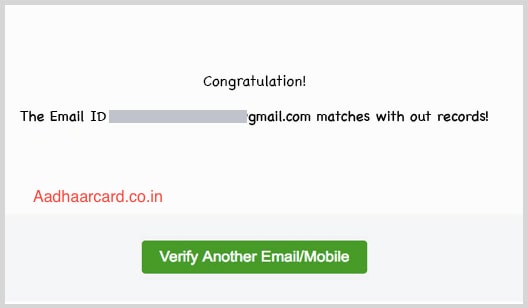
6. If your Email ID is Verified, then it will show you a message “Congratulations! The Email ID matches with our Records! ”
Now as you Email is Verified, we must proceed for the verification of Mobile Number in Aadhaar.
Note – After the Verification of Email and Mobile Number, be sure to Verify your Aadhaar Card Number.
How to Verify Mobile Number in Aadhaar Easily
Verification of Mobile Number is used to verify your Mobile that has been declared during Enrolment or Update request.
Mobile Number Verification in Aadhaar is a crucial factor to ensure that your Mobile Number is connected to your Card.
So without further ado, let’s get started.
1. Head Over to UIDAI Official Website.
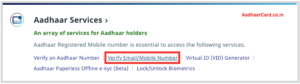
2. Click on Verify Email/Mobile Number located under Aadhaar Services section which will redirect you to another Page.
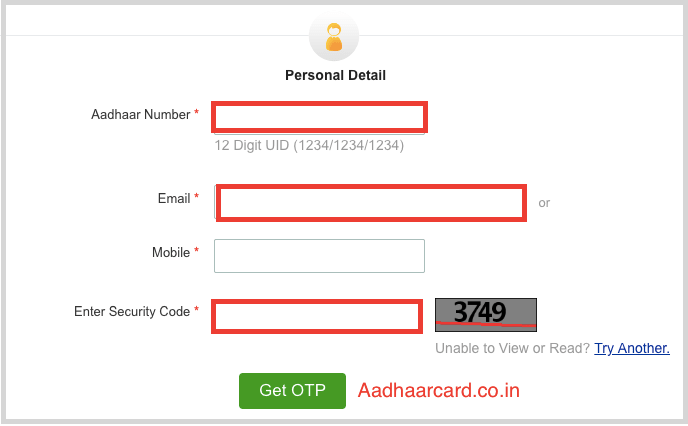
3. Enter your Aadhaar Number, Mobile Number and Security Code in their Field.

4. Click on Get OTP and an OTP will be sent to your registered Mobile Number.

5. Enter your OTP and click Verify OTP which will redirect you to another Page.

6. If your Email ID is Verified, then it will show you a message “Congratulations! The Email ID matches with our Records! ”
After the successful Verification of your Email and Mobile Number, you must also Verify your Aadhaar Card Number.

