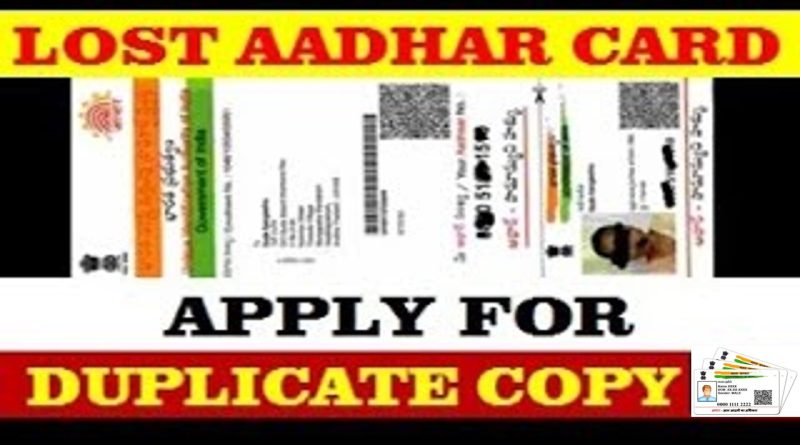Aadhar Card Duplicate: Step By Step Complete Process
Aadhar Card Duplicate: Aadhar card is a very important document. Increasing usage of Aadhar card every day, losing or misplacing it can give anyone a headache.
The Unique Identification Authority of India (UIDAI) has launched a service of obtaining Duplicate Aadhar card Online. In case if your Aadhar card has been lost, misplaced or if they want a new copy, you can use this facility.
This facilitates is for the residents of India to get their Aadhar card duplicate by paying nominal charges. Residents who do not have registered mobile number can also apply for duplicate Aadhar card by using Non-Registered or Alternate Mobile Number.
Aadhar Card Duplicate
- You must know your Aadhar card Number or Virtual Identification Number (VID) for giving reprinting request.
- The mobile number must be registered with the Aadhar card Database for giving this request.
- You should be ready to pay fees of reprinting card.
Steps to getting Duplicate Aadhar Card by Offline Method:
- You can simply visit a nearby Aadhar Enrolment Centre and request for a duplicate Aadhar card. You will have to follow these steps to get a duplicate Aadhar card.
- Visit the nearest Aadhar Enrolment Centre.
- Fill up the Aadhar card correction form.
- You can request the registrar to issue a duplicate Aadhar card if you know your Aadhar card number or enrolment number.
- The executive will verify your biometrics and place a request for a duplicate Aadhar.
- After processing your request successfully, your Aadhar card will be sent to your residential address.
Steps to getting Duplicate E-Aadhar Card by Online Method:
In case a person does not have the acknowledgment slip, the person can find the enrolment number or Aadhar card number from the UIDAI website. The Aadhar card can be retrieved by visiting the Aadhar Enrolment Centre as well. You can get a duplicate Aadhar card copy in case you have lost or misplaced your Aadhar card or if you don’t know your Aadhar number or Enrolment ID.
- Go to the official website at https://resident.uidai.gov.in/
- Choose either Aadhar card Number (UID) or Enrolment Number (EID).
- Fill up basic information like the name, email address and mobile number registered with UID.
- Enter the security code as displayed on the screen and click on the Get OTP button.
- An OTP will be sent to the person’s registered mobile number or email address.
- Enter the OTP received on the mobile number and click on the Verify OTP button.
- Then, you will receive a message on your mobile number containing your Aadhar card number or Enrolment number.
- After getting the Aadhar card number or enrolment number, the user can visit the website at https://eaadhaar.uidai.gov.in/
- You need to select Aadhar card Number (UID) or Enrolment Number (EID).
- Enter your Aadhar card number or Enrolment ID, full name, pin code, security text as shown in the tab and mobile number.
- An OTP will be sent to the registered mobile number or email id.
- Enter the OTP received on mobile in the Enter OTP tab and click on the Validate and Generate.
- Your Aadhar card will be Generated as a PDF file.
NOTE:
If you are having trouble in receiving OTP on your mobile number or email ID, you can first verify it using ‘Verify Email/Mobile Number’ option available on the official home page of UIDAI website. Once the mobile number or email ID has been verified then you can fill in the details again to download e-copy.